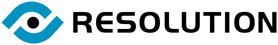Document Tools
The DSLive document viewer supports 250+ file formats enabling fast and simple viewing of the native file formats, without complex file translation and its inherent problems.
As well as viewing textual documents, specific functionality is provided to deal with plans such as redlining, mark-up, calibration, measuring and printing to scale. Consultees can comment on, upload and download documents.
Document Tools
The DSLive document viewer supports 250+ file formats enabling fast and simple viewing of the native file formats, without complex file translation and its inherent problems.
As well as viewing textual documents, specific functionality is provided to deal with plans such as redlining, mark-up, calibration, measuring and printing to scale. Consultees can comment on, upload and download documents.
Document Tools
The DSLive document viewer supports 250+ file formats enabling fast and simple viewing of the native file formats, without complex file translation and its inherent problems.
As well as viewing textual documents, specific functionality is provided to deal with plans such as redlining, mark-up, calibration, measuring and printing to scale. Consultees can comment on, upload and download documents.