DSLive Videos
__________________
Basic Functionality>
Problem Solving>
.png)
The Submit-a-Plan Guide
In this section you can download guide-sheets and information for applicants and agents on using Submit-a-Plan to submit electronic applications. You can also watch the video tutorials which are available for applicants on our Submit-a-Plan YouTube Support Channel. Enter>
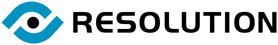
.png)