Registering for an account and submitting an application
How to register for a free Submit-a-Plan account and complete an application form. download>
Uploading documents during the application process
A guide demonstrating how to upload plans and documents when creating an application. download>
Adding additional or revised documents after submission
Once submitted, how to add additional or revised documents to an application form. download>
Finding your submitted application in your account
Following its submission how to find your application in your Submit-a-Plan account. download>
How to print or download your application form
Instructions on how to print or download your submitted form in your Submit-a-Plan account download>
How to track your application's status
How to track live authority updates of your application in your Submit-a-Plan account download>
How to send a message to your local authority
How to send a message to your local authority from within your Submit-a-Plan account. download>
Videos>
You can watch our videos here on this page by clicking the 'play' icon on the videos and then double-clicking on the video to enlarge it. Alternatively you can watch them in YouTube by following the link below.
Finding your submitted application in your account
Following its submission how to find your application in your Submit-a-Plan account. Watch in YouTube>
How to print or download your application form
Instructions on how to print or download your submitted form in your Submit-a-Plan account. Watch in YouTube>
Adding additional or revised documents after submission
Once submitted, how to add additional or revised documents to an application form. Watch in YouTube>
How to send a message to your local authority
How to send a message to your local authority from within your Submit-a-Plan account. Watch in YouTube>
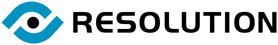
.png)